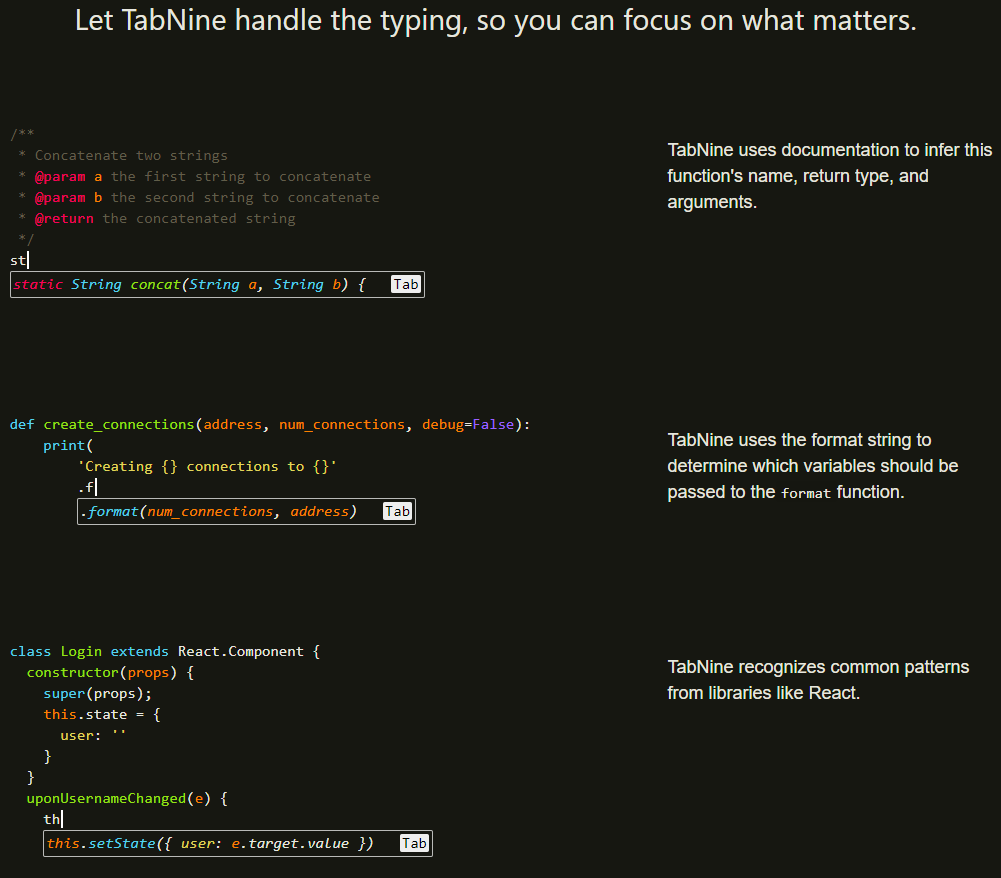
Install in PyCharm
1. Press Ctrl+Alt+Sto open the Settings/Preferences dialog.
2. Search for TabNine in the Marketplace tab and press Install.
3. Press the Restart IDE button.
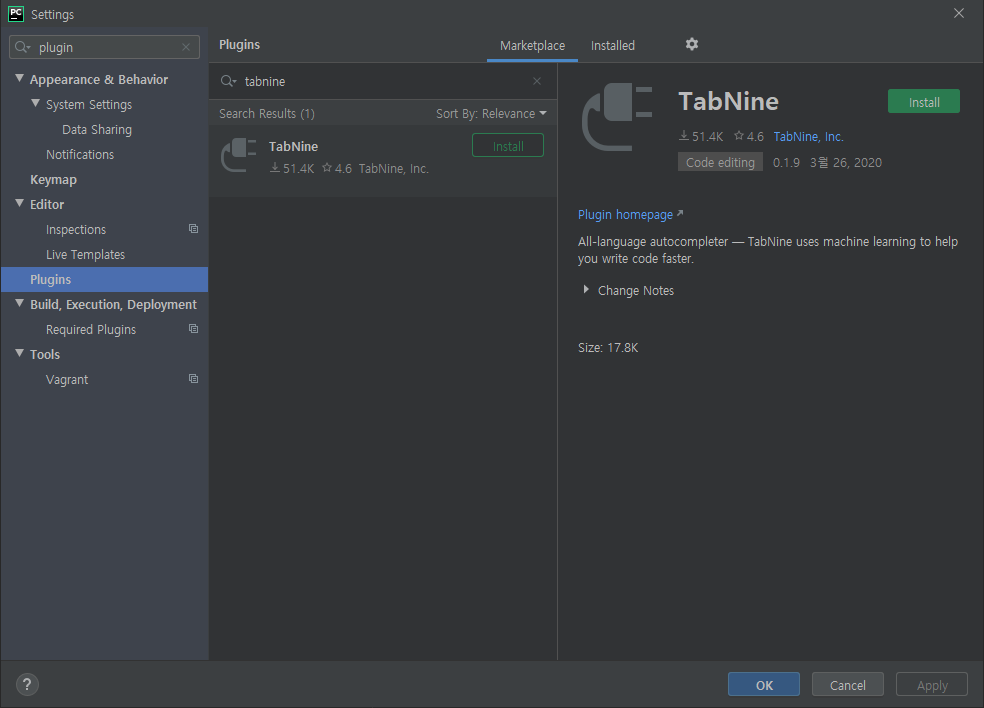
'ENGINEERING > SW' 카테고리의 다른 글
| How to install NVIDIA GPU driver in Ubuntu? (0) | 2021.04.27 |
|---|---|
| 윈도우 작업표시줄 아이콘 깨짐 사라짐 복구 해결법 (How to recover the icons of the taskbar in Windows?) (0) | 2020.11.16 |
| HowDoI - Easy Coding Tools (0) | 2020.03.28 |
| How to rename many picture files? (0) | 2020.03.01 |
| How to find duplicate pictures? (0) | 2020.03.01 |